From last part we have done about some coloring for eyes, hair, and skin. Now we should continue to take body coloring and remodeling.
For you who want to see previous step or part, just scroll to most bottom of the post.
And here the destination of our tutorial, feel more life and smooth ^^

And lets start the step.
First of all we should open our last work.
And here the result. so flat body, and without hand..
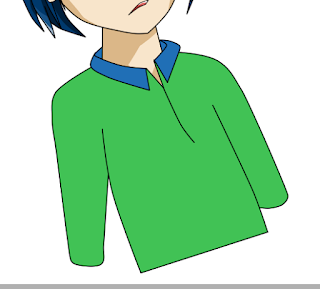
Next turn off the color layer and start to create new sketch. Feel the body part and posture.
This is just a hard skecth, we need to improve it next.
Just comparing both before and after.
Time for lineart.. create a linework layer and use curve.
make a line in outer of the sketch, dont forget to give line in the curve of clothes.
now we done with line.
just non activate the sketching layer.
See on the collar, we should draw on it.
Start from making a circle, use curve and DEL trick.
Collar have done..
Use magic wand tool to select
And bucket for fill the color
Dont forget to make it in different layer for each part
And last hand color, same as face color.
Try to make a first layer shading.
use eraser tool to make a sharp shade.
Create a new smoother shade behind the first.
And next darker shade over the first shade.
give it a little blur in first shade.
Don not blur too much !!
And in some little place for detail.
Look at hand.
Make a shade and blur it in some part.
Fix something in neck shade.
Take a look.
Blur blur blur in some part...
Give darkest shade in minor place.
Some darker shade in neck.
Also on hand.
Feel good ~
Take a look. Give some detail on hair and face
Feel better ~
I see something weir in ear..
Oh.. need some shade..
Eyelashes detailed...
Use color tool to change the line color of eyelashes.
Give some detail on collar.
Feel good again ~
And next we need o sharp thing for hair line.
Use pressure tool.
Waaa... it make some white mark..
Downt worry.. use pen tool and do some color on base color for hair layer.
Feel good, better and yeahhh...
It finished.
Need more than three days to complete all of this.
Thanks for viewing this tutorial about face and eye coloring using mouse, hope you like this.
I feel sorry if you poin this as a bad picture, i am just a newbie in artist world, and need more of your C&C to improve my skill.
Hope you write some comment below.
See you agan in next project.. ^^
Egoistic Boy project:
2. Line art










































0 comments:
Post a Comment