How To Search a Driver Windows 7 | 8 | 8.1 | 10 easily
Hello world ^_^ ...
Now start with what is driver?
Driver is a software that engage computer with third party, in this case a hardware. Hardware can't work without driver because the software to conduct dont exist. You able to update or find driver with a driver package, but it have a large size to download. Other way you can buy a driver DVD to setup.
In other side you can find the driver from google search and find link to download it. Sometimes I search a driver on google with keyword "Driver"example" for windows X 64-bit". But I often failed to find the driver on google using thats step, but its no longer happen until I find this step.
And then follow my step:
how to opendevice manager?
1. Via control panel, Control panel >
Hardware and Sound >
Device Manager
2. Via search,
Windows button - type
device manager
3. Via Run, press
Windows+R - type
devman
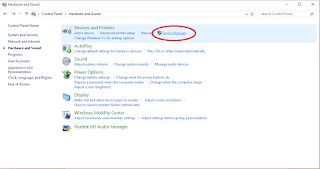 |
| control panel - hardware and sound |
- Select driver that you need to update
- Double-click - open tab details - change property to “Hardware ids”
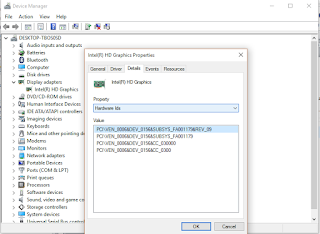 |
| Device Manager |
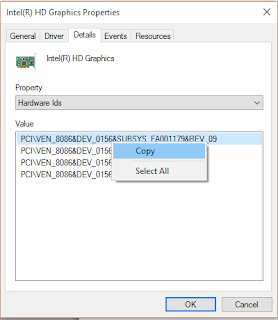 |
| Hardware properties |
- Paste on search engine (ex. Google, bing) and try to download it from any driver website.
- DONE
Note: If the 1st value doesn’t work just try using the 2nd or 3rd or other value. But the first often work perfectly.
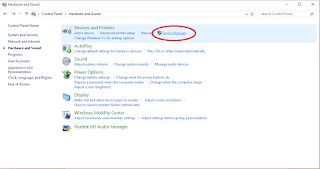
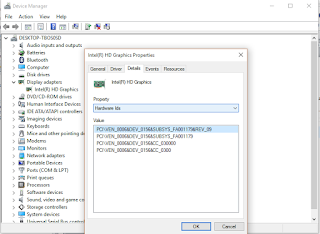
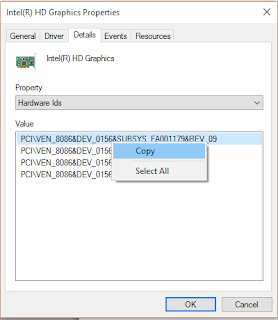

0 comments:
Post a Comment