Do you need an application for convert music file format as *.mp3 *.wav *m4a *.aac *.wma ,etc. ?
Now there a music player that could convert all music format and all quality easily. Yes, its AIMP3 media player that can use to convert all audio file format. I think this is best solution because you can get the audio converter with a audio player inside an application instantly.
How to do it? this is the simple step to convert audio file. Follow this step:
- Right-click on your audio file that need to converted (block some audio files for multi convert)
 |
| click to be full size |
- then select AIMP3 >> Convert to another format
- then you need to configure the type and quality of audio file that you needed it.
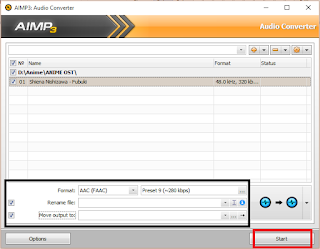
- click start to start convert it
- enjoy XD
I look that you have interested about this software XD don't worry I have posted a post about download AIMP3 for windows 7/8/8.1/10 full version before.
Download AIMP3 windows 32bit and 64bt

0 comments:
Post a Comment